Welcome to the Petabyte world
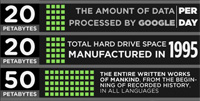 There was a time that I actually heard the following.
There was a time that I actually heard the following.
“Wow, 128 kilobytes? You’ll never use that up!”
I think that was back in the early 80’s. I have wallets that have more hard drive space than that now.
As computers increase in speed, programs require more hard drive space and more computer memory. Moreover, Moore’s Law dictates that the computer processing speeds will double every two years.
So, welcome to the Petabyte Age. While most computer users understand the term “Gigabyte”, and many are familiar with “Terabyte”, Petabyte is just coming into its own.
How much is a Petabyte? Here is some perspective:
1 Byte (8 bits) = 1 word in English
1 Kilobyte (1,024 Bytes) = 1 very short joke
1 Megabyte (1,024 Kilobytes) = 1 small novel (25,000 pages or so)
1 Gigabyte (1,024 Megabytes) = 10 yards of books on a shelf
1 Terabyte (1,024 Gigabytes) = 50,000 trees worth of printed paper
(10 terabytes = the printed collection of the Library of Congress)
1 Petabyte (1,024 Terabytes) = 10 million filing cabinets filled with text
Visit Mozy’s blog on How Much Is a Petabyte for a great set of graphics to put the Petabyte into perspective.
What is bigger than a Petabyte?
1 Exabyte = 1,024 Petabytes
5 Exabytes = All words every spoken by human beings
1 Zettabyte = 1,024 Exabytes
In 2008, America consumed 3.6 Zettabytes of information (mostly my daughter on Facebook)
1 Yottabyte = 1,024 Zettabytes (that’s 1,073,741,824 Petabytes)
1 Yottabyte = one Byte for every star in the universe
7,000 Yottabytes = one Byte for every atom in the human body
Okay, now my brain hurts…